Do you want to know Jio call history details that you have made calls in recent times that you have made? Today. In this post, I am going to show you how to get call history in the Jio number. You can check last call details in Jio with simple steps.
We are using MyJio app installed on our mobile device to know the Jio call history. We will know details regarding the last call details that we have made Via our Jio number. When we have made the call, call duration, call to which number etc.
Jio keeps all the activities done a Jio user in the form of statements in MyJio app. You can make use of the My statements on MyJio to know call history, invoice details, data usage details etc.
Note:- You will get call history from your mobile phone call logs, but if you need calls history of long term, use MyJio my statement option.
Jio Call History – How To Check Last Call Details In Jio Number
To quick check the recent call history in your Jio number, you can check my usage section in your MyJio app. There you can see the recent data, calls, SMS and WiFi usages. To know recent Jio call history follow these steps:
- Open MyJio app in your mobile and tap on menu bar on top left 3 horizontal bars
- Then tap on “My usage” tab from there
- And select Calls Tab to know the recent calls history on your Jio Number
How To Check Jio Call history of last 30 days?
If you want to know the Jio call history in details, and up to last 30 days or details of particular time period, you can make use of My statement section on MyJio app.
- Tap on Menu bar in MyJio app on top right corner
- Then select My statement tab on the menu bar
- Now you can see two dates drop down menu. Just select the dates you want the statement. In first drop down, select the starting date, and in second one select the end date.
- Then you have three options like View statement, Email statement, and download statement.
- Select your desired option, to view, select view and then tap on submit button.
- Then tap on usage charges tab on top bar, and select voice, and tap on click here to view the Jio call history details.
Thus you can see the details of Jio calls history in a particular date period. Examples of the call details are given below.
In this method, you can get any details like your data usage history, SMS usage history, wifi usage history etc.
You will get the detailed Jio calls history details of 30 days in your MyJio app. If you want to know the statement of Jio calls history up to 180 days, you can download the statements from the app and can view in any other file reader application, or with email application.
Check Jio Calls History of Linked Jio numbers
You can check the Call history of Jio number that are linked with your MyJio app. To get the details, you need to go to the linked Jio account in MyJio app. Then to check the calls history details, you will get One time password to the linked Jio mobile number. Enter the received OTP in the field provided and get Jio calls history, data usage history etc.
Conclusion:
Jio calls history details will be helpful for you in life to get remember some of the instances. For example, if you make a call to your friend for some help, and in some other days, you need to remember those days and want to get the date you have called. Then Jio calls history or my Jio statements will helps you. Also, you can get the number details that you have used before and not saved on your mobile. After some days, you need that mobile number, and deleted from your phone call logs, no worry, just go to Jio statements or Jio calls history to get the number. This way,Calls history in Jio is very helpful for you.
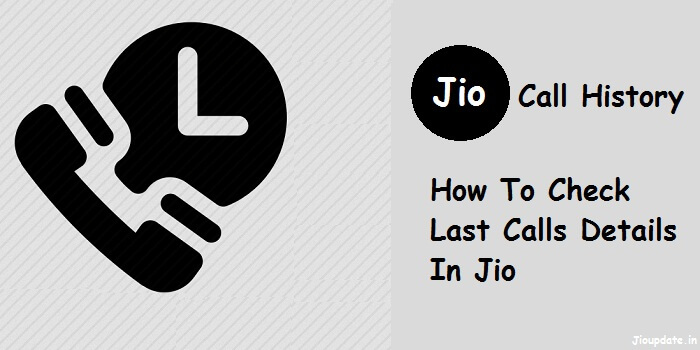

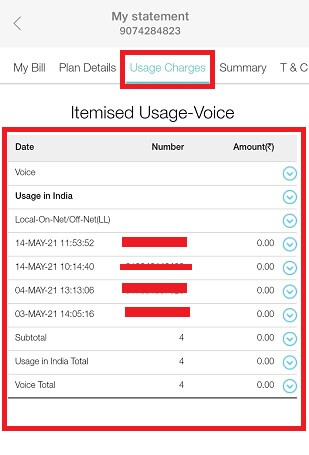
Thank you