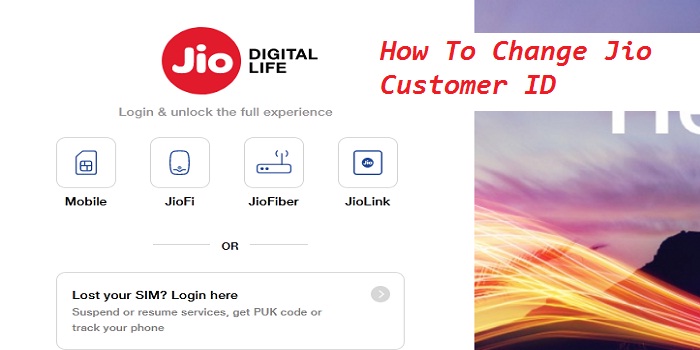Do you want to change your Jio customer ID (Existing) to new Jio ID? Here is the simple two methods to change your Jio customer ID.
Jio customer id is mostly based on Jio number and the Email address you have provided. If you have shared credential, you can simply change Jio ID by any of the two methods below
- Using MyJio app
- Using www.jio.com official website
Now let’s in to the steps to change your Jio customer ID
How To change your Jio Customer ID using MyJio app
- Open MyJio app that you are logged In
- Tap on the top left menu icon (three horizontal lines)
- Then select settings
- and select edit profile
- In the email field, just tap and change email address
- You will get OTP to the newly entered email address
- enter otp and then tap save Button
You now changed your Jio ID Via MyJio app.
How To change Jio Customer ID using www.jio.com
- Open any web browser and enter https://www.jio.com
- click on the sign in button on the top right cornet of the page
- Now select mobile category on the list available there
- Enetr your Jio number in the field, and click “Generate OTP”
- Enter OTP you are given Via text message, and sign in
- Now click on the settings gear on the top right menu bar
- Then you can see account settings on left hand side
- Find email section and click on it
- Now enter your new email address and hit “Save” button
That’s it. You have now changed your Jio ID to a new credential.
Important:-
It is very important that you need to keep your Jio account highly secure. Make sure you are using a phone lock application which is trust so that one can see only read the one time password (OTP) by opening the phone using a digital password or finger sensor.
incoming search terms:- How to change your Jio ID, how to change jio id, jio user id change.
You may like:-