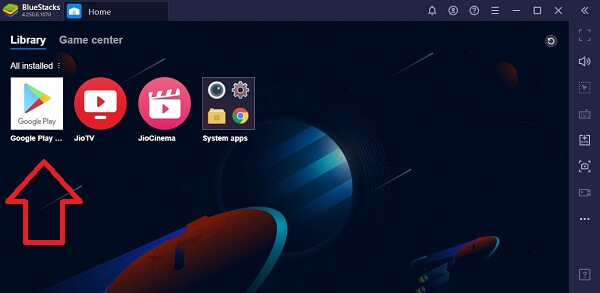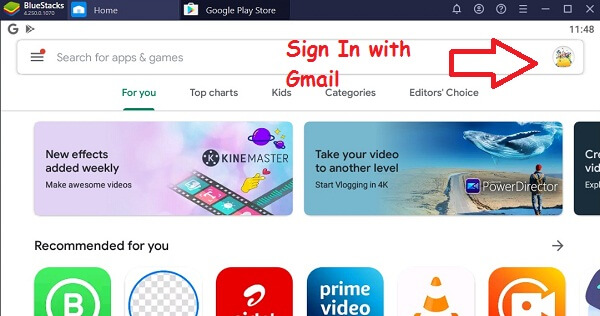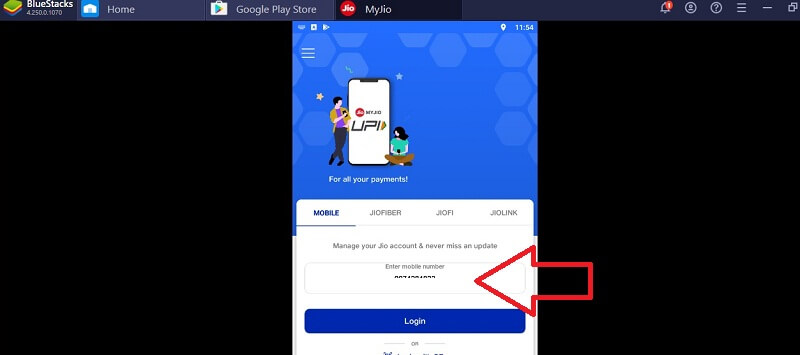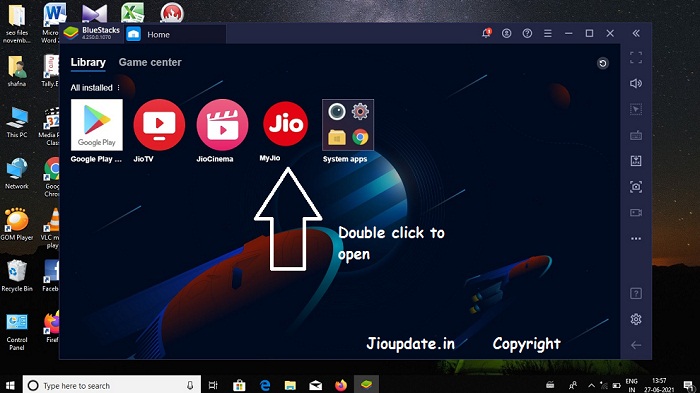Now Managing a Jio account with the My Jio app on PC is so easy. My Jio App for PC download for windows 7, windows 10, etc and manage Jio account on your mini screen. In this post, I am going to share with you the best way to run MyJio on your PC.
Simply use the MyJio app on your personal computer like we are using on a smartphone. You can do everything that is possible to do with the MyJio app on PC. The interface of the app is exactly as same as like mobile app.
Basically, we are installing the MyJio APK android file on Windows PC to use on our personal computer. By the end of the post, You will learn how to install My Jio app for PC running on Windows 7, 10, 8, XP operating systems. The same procedure is applicable to installing the MyJio app on other PC operating systems such as Linux, Mac, etc.
My Jio App For PC – Download My Jio For Windows PC
We need the latest MyJio APK file and one of the best android emulator software to download and install the MyJio app for PC. Since we are directly installing the MyJio APK from the google play store, you need not download MyJio APK file on your PC. If your PC has not installed android emulator software, download and install the best android emulator on the PC.
Here, I am using the Bluestacks android emulator to download the My jio app for PC. Follow the step by step process To get the My jio app for PC
- Download and install bluestacks android emulator on Windows PC
- Open bluestacks software by double click on the launch Icon
- Then Double click on google play store icon on the android emulator software interface
- Then sign in to the play store by your Gmail ID and password
- In the search box, search for the MyJio app, so that the MyJio app will be listed. Then click on the install button to install the My Jio app on Bluestacks
- After install complete, there will be button “Open”, click on the “open” button to open the My Jio app on the android emulator
- Then you need to log in to the My Jio app with your Jio number or QR scan method. To log in with the Jio number, click login with the number and you will get an OTP message on your Jio number. Enter the OTP to log in to the MyJio app on PC.
- Now you have successfully installed MyJio app for PC. You can do everything related to Jio with the MyJio app on PC like recharge Jio mobile number, balance checking, new offers notification details, quick connect with Jio support, etc.
How to Access My Jio App Installed On PC
In this section, I talk about how to access the MyJio app installed on a PC. We have to open the MyJio app Via Bluestacks android emulator software. For this, double-click on the Bluestacks icon and launch the app. In the Bluestacks app interface, you can see the MyJio app icon along with all other apps installed on Bluestacks. double click on the My Jio app Icon to access the My Jio app on Bluestacks. Now use the My Jio app on your PC.
Alternate Method
I have another method of installing the MyJio app for PC with the help of the Bluestacks. When we have the MyJio APK file on our computer, open the Bluestacks android emulator. On the right-hand side, there are some icons. Click on the “APK” icon. So you will get a window to upload My Jio APK to the Bluestacks. Navigate to the location that you have located the MyJio APK file, select and upload. Wait till installing is complete. Then Open the MyJio app on Bluestacks to manage your Jio account.
FAQ
Can I Install My Jio app on Linux?
Yes, you can use the same approach to download and install the MyJio app for Linux PC. install any of the android emulator software on Linux and then sign in to the google play store on the android emulator and install MyJio app.
Which Android emulator is best for My Jio app for PC?
Rather than Bluestacks, you can use another good android emulator too to get the MyJio app on computer. Nox app player is another example of android emulator software.
Conclusion
Is it very easy for you to download and install the MyJio app for PC? You do need not have any good technical background or technical knowledge to do this. Download Android emulators from trusted official sources to install android apps on PC. Make sure that you are downloading the supported android emulator for your PC. If you have 32 bit OS PC, then you should install a 32 bit Version android emulator and the same method for the 64-bit operating system. This is an important point should keep in mind.
If you have any issue installing MyJio on windows pc, then leave a message here in the comment box. I will help you as soon as possible.
sharing is caring, please share this post on social media.