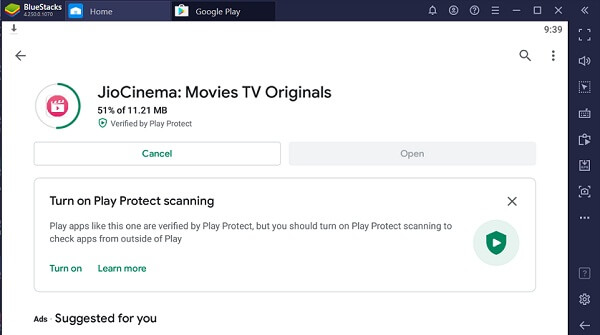Do you want to install Jio Cinema for PC you are using? Rather than using JioCinema web version, you can use Jio Cinema app on PC as like JioTv on PC. Watch movies, web series, tv shows, video on demand with your PC. Here in this post, i am going to show you step by step procedures to install Jio Cinema app for PC running on windows PC (Windows operating systems 10,8 and 7).
We are using an android emulator to install Jio cinema apk on our personal computer or laptop. Via running Jio cinema on pc, you can enjoy the app content in the computer screen full width without losing picture quality.
We need a good android emulator software to run JioCinema android app on our pc. Here i am using bluestack android emulator for installing Jiocinema app on computer.
How To Download and Install Jio Cinema for PC (Windows 10/8/7)
- Download and install Bluestacks android emulator on your computer from bluestacks.com, this official site will check your computer if it is 32 bit or 64 bot operating system and get download bluestacks .exe file
- Open android emulator and select playstore app from interface
- Sign in with your google account, you need to go through authorization steps to signed in with playstore on bluestacks
- After sign in to playstore, you can use it as playstore app in your smartphone. Now search on playstore search bar with the keyword “Jio cinema” and playstore will sort out jio cinema app.
- Click install button to install jioCinema on android emulator run on PC
- Now open JioCinema app, sign in with your Jio number and OTP
- Enjoy JioCinema app content on PC
Alternate method :- Install Via APK Drag/upload method
There is one anothe method you can install JioCinema for Desktop and laptop computers. Install Jio Cinema apk on Bluestacks android emulator.
For this, first you need to download Jio cinema apk on your computer and locate in any folder.
Then open bluestacks android emulator, click on APK tab on the right panel of the bluestacks app interface. When click on you, there will be a pop up box will appear to select the Jio cinema apk file. Find the jiocinema apk and then open. Android emulator will install Jio cinema for PC.
On the other hand, you can locate jio cinema apk file on your desktop, and drag the file in to the bluestacks app to install.
How to install JioCinema app on Mac and Linux
If your computer operating system is linux or mac. You need to download and install android emulator for those operating system and then open the installed android emulator. Then open playstore on your android emulator software. Sign in with your google account.
Search for jio cinema. After search and filtered Jio cinema app, click on install button to install jio cinema for mac or linux os. Then sign in with Jio Id and password to enjoy Video content on Jio cinema app.
Jiocinema app for PC Features
One of the best features Jiocinema app for PC is, you can enjoy high quality videos, movies, video on demand, web series etc on your personal computer mini screen. Not only the app full width, there is a feature that you can enlarge android emulator screen fit with your full pc screen to enjoy in full screen. There will no any noise in picture and sound quality when doing this.
Which android emulator is best to run Jio cinema app on PC
All the android emulators will works with Jio cinema app. Here what we have to consider is, not to opt android emulator for Jio cinema app, install android emulator according to your PC configuration. I am recommending you to go to blustacks android emulator official site, and when you click download button to download android emulator .exe file, the official app will send the bluestacks .exe file according to your Windows PC bit rate.
If your computer is 32 bit Operating system, you will get blustacks for 32 bit OS, anf if your PC is 64 bit, You will get bluestacks for 64bit OS.
If you want good performance, you need good configuration PC to run android emulator. If the configuration is low, then there will be lag in opening the bluestacks and the installed apps.
Conclusion:-
It is not a big deal to run Jio cinema for pc using an android emulator software. If you can download and install the android emulator, itself can explain how to install apk on it. This is commonly done by many users especially those who were using desktop and laptop computers mostly.
If you have any query regarding to download jio cinema to PC and run, then comment here below comment box, we will reply within hours since we are constantly working for content on Jioupdate.in to help Jio users.
People’s Incoming Search Terms:-
Jio cinema for PC
Jio cinema app for pc
jio cinema apk for PC download
JioCinema for windows pc download
Jio cinema for windows 10 download
Related Posts:-