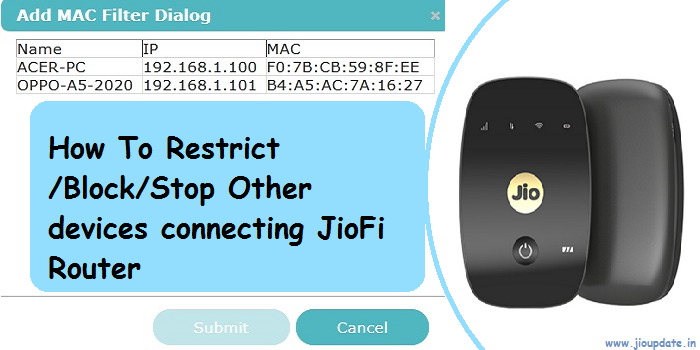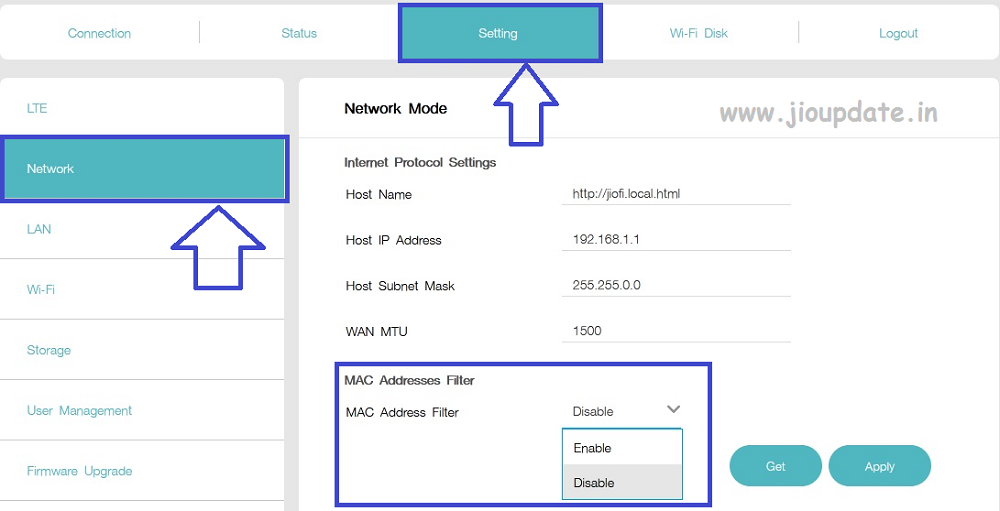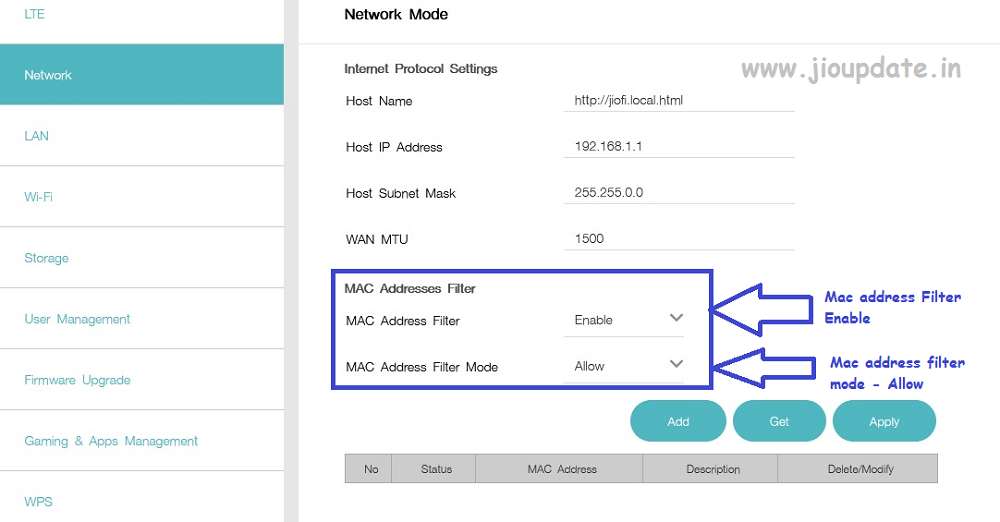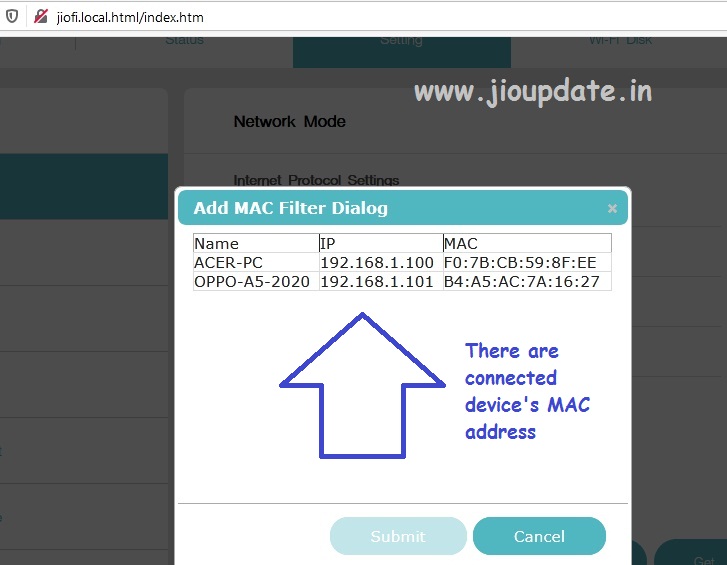Do you want to restrict, block or limit other devices connecting your JioFi WiFi router device? There is exact step if you want not to share your JioFi internet with other devices. Obviously password protected with accessing your jiofi internet is one option. But some users want to limit or restrict connected devices since they are already connected with JioFi device with the password allotted for the device.
Today, in this post, I am going to show you how to restrict, block or limit other devices connected wityh your JioFi wifi modem device.
How To Restrict, block other devices connecting with JioFi Router?
In order to block any specific device that are connected with your JioFi device, and that devices are previously connected with your JioFi device with JioFi SSID and Password authentication, you need to enable filter the MAC address of that devices to block them. This can be done by JioFi.local.html web admin dashboard.
Here is the step by step process
Login to JioFi Router admin dashboard Via http://jiofi.local.html with a web browser. For this, open any of web browser and in address bar enter JioFi Web admin host address http://jiofi.local.html
Click on login link, enter “administrator” as both user name and password field, and login to dashboard
Then go to settings on top navigation tab of the Jiofi web admin dashboard, and select network from left tab.
Then you need to ensure to enable Mac address filter mode and allow mac address filter mode. See the screenshot here
Then you need to add the MAC address of the devices that you want to block from your JioFi Wifi router network.
MAC address (Media Access control address) is an address that are unique address format for each and every devices.
MAC address format of connected devices will be
xx-xx-xx-xx-xx-xx
or
xx:xx:xx:xx:xx:xx
Click on “Select from UserList”, which will show you all the MAC addresses of devices connected with your JioFi wifi modem. select the device from the list and then click on submit button.
When you select the device MAC address and submit, then click on apply button to block that device from accessing JioFi wifi network. Thus you can stop device accessing network from JioFi device.
You need not to find the MAC address of device that are already connected with your JioFi modem, instead there are list of devices connected Via your JioFi SSID and password.
When you apply MaC filter for devices, you can then modify the devices access from there. If you need to give permission for those devices to access Jiofi router again, then modify, and remove the MAC address of that particular device from there.
Conclusion
Your JioFi devices can connect up to 10-20 devices to access internet from JioFi wireless device. Without SSID and password, no any device can’t connect with JioFi. So you need only to restrict devices that are previously connected.
I hope, you have learned how to block other devices connecting JioFi device from this article. If you have any queries related, you can ask Via comment box.
Incoming search terms:- How to remove connected devices from My JioFi device
Related Posts:-