It is a good idea to set Jio Tunes (Jio caller tune) to welcome our callers with Jio. Jio gives you the best option to set Jio tunes for free. You can set anytime and change at your convenience. You do not need any complicated steps in order to set your favorite songs as Jio tunes, or Jio caller tune. Here in this post, you will learn how to set your favorite song as JioTune.
Jio tunes are caller tune or call me tune, when someone makes a call to the Jio number, the caller will hear any song rather than a traditional dialer tune. This is the option where the user can set or not. Other service providers are charging some cost in order to set songs as Jio caller tune. Jio provides this service for free with a very simple process to set the user’s favorite song as a caller tune. Let’s look at how to set a song as a Jio tune.
Table of Contents
How To Activate Jio Caller Tune?
There are 4 methods that you can set your favorite song as Caller Tune.
Set Jio Tune Via MyJio app
Here this is One of the methods in setting Jio call me tune. Here we are using the My Jio app to set Jio tunes for free.
- First You need to download and install the MyJio app on your smartphone.
- Open the MyJio app, and go to the menu where you can see three lines on the top right portion of the MyJio app interface.
- From there select Option JioTunes
- you will get another page, and select the “SONGS” tab, there are a lot of songs listed, you can search songs by search box. entering songs name, album, or artist name.
- And then tap the button “Set as Jio Tune”, then that song will be set as your call me tune.
- you will get a message on the next page, you have set JioTunes successfully.
Set Caller Tune Using JioSaavn App (Jio caller tune app)
JioSaavn (Earlier JioMusic/JioBeats) is the online streaming music app from Reliance Jio, for their users. So we can say Jiosaavn as Jio caller tune app You can set the Jio caller tune from JioSaavn App.
- Download and Install JioSaavn music Apk.
- Login with Jio ID and password (No need if you have Jio SIM inserted)
- Select the songs from the list, you can search the songs too.
- There are songs categories, after selecting the song, you can see the Button “Set As Jio Tune” if that song is available to set. If not the button will be inactive.
- If that song is available, you can just tap on that button and set that song as JioTune.
- You will get a confirmation message from Jio saying that you have successfully set the tune.
Note: All songs are not available to set as caller tune. The “Set as Jio tune” button will be active only for available songs. But still, there are many songs available. Try yourself.
Set Jio Tunes By sending Message
Method Number 3 for setting the song as a welcome tune is by sending a message. You need to send a message and you can set songs. This is not much convenient as the above-mentioned methods. But still, you can use this method too.
- Just send SMS JT to 56789 Format (JT<space>56789)
- Then you will get a reply message showing the list of songs categories, just reply with the order number. If you have to set Bollywood song, then reply with 1.
- And then select an album and finally, you can set the song as caller tune.
- You will get a successful message after completing the process.
Method #4 – Pressing Star To Copy
When you are making a call to your friends or families, and when you listen to a beautiful song. Then you can just make that song your call-me tune Just By pressing the * button on the dial pad when you listening to the song.
Just call, and when you start listening to the song, press *, that song will be set as your Jio tune. This is a very simple method. You can try.
mentioned method and set as a tune. The previously activated one will be replaced with a new Song.
How To Deactivate Jio tune (Jio caller tune number)
If you wish to deactivate Jio caller tune, and turn back the old dialer tune, you can do it yourself.
Method 1: SMS Stop to 56789
Method 2: SMS Stop to 155223
And you can deactivate Jio tunes via my Jio app. For that go to the MyJio app JioTunes section, In the My Subscriptions page, tap on ‘Deactivate JioTune’ at bottom of the screen (app page) to deactivate the Jio caller tune and tap on ‘Yes’ on the deactivation confirmation page.
Conclusion
So here to conclude this article. One of the main advantages of setting the caller tune on Jio is, you no longer need to contact Jio customer care to set the song as caller tune. all four methods are very simple and can use a person without any technical knowledge. You can change the song at any time. You can set it according to your mood. So set today and welcome your callers with a good song. If you are experiencing any issue in setting the song, just drop a comment below the comment box, we can discuss your issue.
Incoming Search Terms:- How to activate Jio caller tune, How to deactivate Jio caller tune, Jio call me tune set, Jio welcome tune activate
Related Posts:-
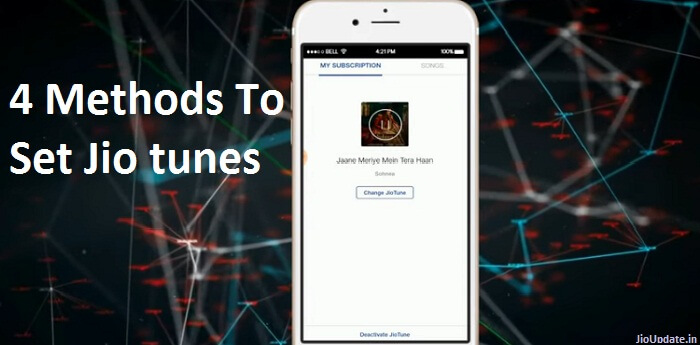



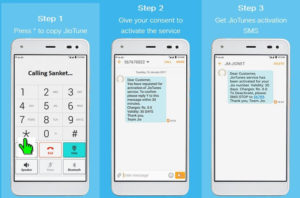
could we set any song as a caller tune on jio sim card?
Not all songs are available as Jio caller tune. you can check if a song available to set as Jio tune from Jio music app [JioSaavn]. Just select the song, if set as Jio tune button active, you can set that song as Jio tune.