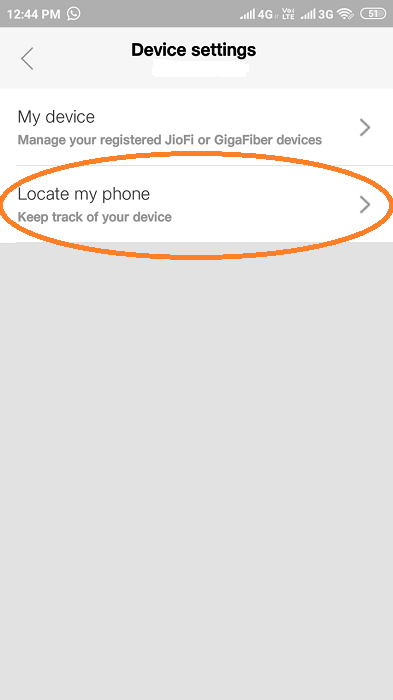It is common that miss our phones on our busy schedule days. May be stolen or missing somewhere. Even if we have extra care on our mobile phones, sometimes that may happen. Here in this post, we are going to share how to locate lost Jio phone by yourself. If you have a smartphone inserted with Jio SIM and it is lost, this guide will help you to track and locate your device easily. Jio provides full security on your device and the data the device contains.
Table of Contents
Locate Lost Jio Phone Or Smartphone Having Jio SIM inserted
If you are using In-Built Jio SIM inserted Jio Phone or you have any other smartphones having Jio SIM inserted, it is simple to track and locate the lost or stolen smartphone.
Jio introduces a couple of apps in their app library. These two apps Jio Security and MyJio app helps you to track and locate your lost phone.
Locate Your Jio Phone Using the JioSecurity App
In this method, we are going to learn how to locate your Jio phone using the Jio security app. The Jio Security app is basically for securing your smartphone from a Virus attack. This is an anti-virus app that makes your smartphone and the data very secure and safe.
Important: You Must download and install JioSecurity app On your smartphone. It is worth the app, and you will realize its importance once you lost your phone.
Now Follow The steps:
First Go to the URL below and you will get Norton to sign In page, where partner users can be able to Sign In. Jio is a partner with Norton. Go to the Url Below. You will get a sign-in page. You can sign in with any other mobile phone, personal computer, or Tablet PC.
https://my.norton.com/home/partner
And using your Jio ID/Jio Number and password, sign in to the site.
You will get redirected to the Norton site panel where you can protect your device. For Jio users, they give 10 Licenses.
When You signed In, you will have your device name on the left-hand side of the page.
There you can do various things in the left panel or tab of the page.
From there, chose the lock your device option. while you lock it, the third party cannot be able to open your mobile phone.
Below the Lock your device option, you can see locate the device. when you chose the option, a google Maps will appear and will spot your device in the location where it is. You can track your device then.
you can do much more management of your smartphone like
- Lock Device
- Scream
- Wipe
- Locate
etc from there
You can change the passcode/password of your mobile phone by sending messages in the format given below.
To Lock Your Device
You can Lock your device by sending an SMS to your phone in the format Below
lock<space>3187
where the 4 digit number is your device lock code/passcode
Scream Your Device
scream<space>3187
To Locate Your Device
Locate<space>3187
A message will get to your missing mobile and you will get a reply message showing the location of your missing mobile to the mobile number you have sent.
To Wipe Your Device
wipe<space>3187
Note: This feature cannot be undone once you send this message.
Locate your Device using MyJio App
This is an alternate method to locate your device using the MyJio app. It is very easy to locate the Lost Jio phone using the MyJio app.
For this, login to the MyJio App from another device with the Jio Id and password of the linked device. If you have linked with MyJio app on your lost phone, then log in with that Id and password on another device.
After that go to the main menu of the app, Just tap on the top left 3 lines of the app page.
And when you go to the main menu, you can see “Settings” Tap On the settings
When you go to the settings, there are different options like account settings, service settings, JioPay settings, Device settings, app settings, etc. From there Tap On “Device settings”
Then go to the device settings, and you can see two options My device and locate my device. Just chose “Locate My Device”
On the next page, you will get a list of all the devices that are linked to that my jio account. Here in the screenshot, linked only one device. Just tap the device name.
Now, you will get the device location on the google map page with the current address on the bottom side of the page. Look at the image below.
There is located now Button.
Tip: if you are linked Jio Security app, you can track the last 10 locations the device moved On.
Additional Info
Note: The above-mentioned method is based on the latest version of the MyJio app tracking method. In old version of my jio app, you can see “Locate My Device” tab on the main menu of the MyJio app. Just tap and use the rest of the method to track and locate your Jio device or Jio sim inserted Mobile phone.
Final Words:
Losing mobile phones are very common. Nowadays, no other service providers give as many facilities and apps that are helping users to track and find the device they have lost. Jio provides full support in finding and locating the device that has Jio SIM inserted. With the top two apps from Jio, MyJio, and JioSecurity, your device has complete protection on both device and data basis. Both apps are worth it for Jio users. This is very informational and will help those users lose their devices.
Here to wind up the post here. We hope this article is worth for you. If you found this helpful, please share the post on your social media. Let’s share the knowledge with your friends and families too.
Related Posts:-