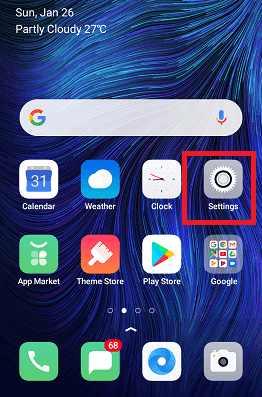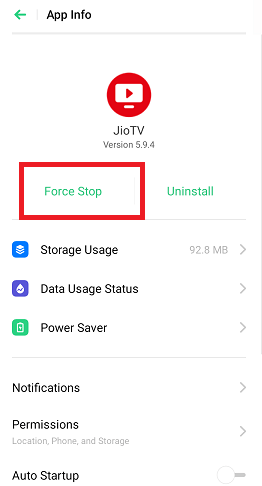Fix Jio Tv not working error: We are getting some emails regarding the issue related to the Jio tv android application not the iOS version of Jio Tv. They are asking us how to fix Jio tv not working issue. With one of our readers, we have tested his issue by getting the smartphone he is using. We analyze the problem and there were found some reasons this may happen. Here in this post, we provide a possible solution to fix the Jio tv is not working issue. If you have experienced this kind of error, this post may help you to fix it.
Table of Contents
Fix Jio Tv Not working
There are so many reasons you may end up with this issue. We saw the outdated versions of Jio tv have this issue. So if you are experiencing the issue in the newer version, there are solutions for that. here you get the possible solution to fix the issue, Jio tv is not working.
Update Your Jio tv App
If you are using the old version Jio TV App, it may not work. Hope you installed it directly from the play store. If you have installed it from third-party sources, you may be installed older version.
Make sure you are using the latest updated version of the Jio tv application. Jio tv app developers frequently update the app on user reviews. fixing the bugs when they notice Via the user comments and reviews on the Google play store. So make sure to keep updating the Jio tv version latest. You will get a notification when there is newer version has been released. Otherwise, you can go to the play store, search the Jio tv on the search bar, and tap on the “Update” button, you will get updated, and check whether the problem is solved.
Re-start Your app
You need to restart the app. for this, first, you need to force close or force stop the application. For this, Just go to the android settings. And then go to manage apps, and then select the Jio tv app from the list, scroll down, and select force stop.
Go to the home screen of the android device and go to settings
Then navigate to the “App Management” (app settings in some other android versions or smartphones)
There is a list of apps you can see where you have installed on your android device. Select Jio tv from the list
Now select force stop
Now go to the home screen of your smartphone, and open the Jio tv app. You will get your issue fixed. Try this, may help you to get rid of the Jio tv not working issue.
Check Your Jio APN Settings
You need to check the access point settings on your smartphone. If it is not correct, you may face this issue. Really, the Jio network will automatically assign Perfect Jio apn settings for you. But if you have made any changes, then it may cause the issue on Jio tv streaming and will cause the data speed. Check out the Jio APN settings.
Insert Jio SIM on VoLTE SIM Slot
This is another issue that may cause Jio tv not working error. some of the old smartphones have only one slot that is VoLTE enabled and one another slot is non-VoLTE enabled. But now new mode smartphones have both the sim Slots VoLTE featured. so make sure you are inserting your Jio SIM on Slot 1 (VoLTE) enabled. and this will hep you to figure out the Jio tv streaming issues.
Unable to reach out server: Set Jio SIM for Data
We know, Jio tv only works with Jio 4G network. This app does not work with any other service provider’s network, even if it is 4G VoLTE network. so make sure the data settings on your smartphone are set with the Jio SIM so that you can enjoy Jio Tv. The common issue is “Jio tv is unable to reach out server”
To check this, follow the steps.
- Go to Settings on your smartphone
- Dual SIM & Cellular network
- Then go to “Internet”
- Select Jio SIM
Restart Network
There may be a temporary issue in the network that may happen this error on Jio tv. So just you need to make the Jio network restart.
To restart the Network search and start, you can do 2 simple options.
One is to make your android device in airplane mode and then deactivate airplane mode. so that, your device will search network and start to begin to network, and then open the Jio Tv app.
The next option is to restart your device. Just switch off your device and then switch On.
Make sure no downloads happen with another application
Since Jio tv is featured with Picture in picture, which means you can watch Jio tv on above and during another application running. when using Jio tv, make sure you are not downloading any other big files using a web browser or any other torrent applications. This may slow down the streaming and will not work.
Check for hotspot connected with your device
If your hotspot is connected to too many devices may slow down the data speed and will affect the Jio tv streaming issue. So limit the connected device to 2 or 3. First, make it disconnected and use the Jio tv app on your device, if the problem is solved, that will be the issue.
Final Words:
Above mentioned methods commonly occur issues while your Jiotv is nor working or offline issue. try all those issues. if you found any other solution on this bug, please share Via our comment box below, we will update the post/ our article including the point.
If you have like this article, please share it on social media.
Incoming Search Terms:- Jio tv not working issue, Jio tv not working error fix, How to fix Jio tv issue, Jio tv unable to start.
Related Posts:-