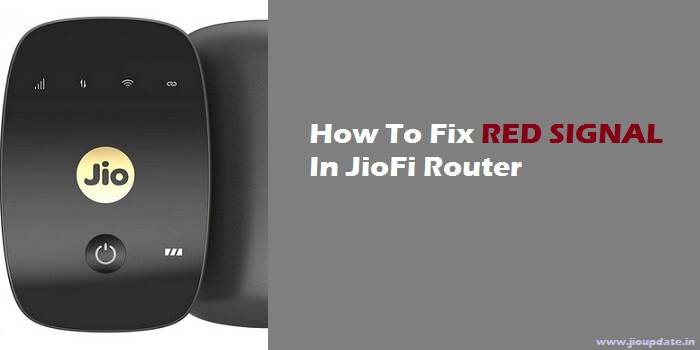Do you have a Red light blinking issue with your JioFi device? The red signal on JioFi indicates that not have a network with the JioFi device. Here in this post, learn how to fix the Red signal in the JioFi device. A complete solution to fix the red LED blinking with the JioFi router. You have to have that LED turned blue or green to get high-speed internet with your JioFi router.
How To Fix Red Signal In JioFi?
- Place the JioFi in a place with high Jio network coverage
- Restore to factory settings
- Device restore Via JioFi admin panel
- Check Jio APN Settings
Place the JioFi In a place with high Jio network coverage
We have tested some troubleshooting tips and got a successful result.
One of the main reasons LED lights up in red color is due to the signal coverage issue. So, a solution to fix the red signal issue in JioFi is to place the wifi device in a place where you are getting the highest Jio network coverage.
I have written an article on how to check Jio network coverage in detail and that will help you to find out the place to get the best signal coverage.
You can even identify that if this is an issue when you move the JioFi device to a place where high network coverage, the red lights can turn to blue or green.
As we know the signal indicator in JioFi shows the network coverage and signal strength. If the indicator lights up with green colored, meaning that there is very good signal strength. If the LED lights up with blue colored, indicates that there is fair signal strength, and in RED colored, the signal strength is worsened. So move your JioFi device around the place to find a good coverage area.
Restore factory settings
Restore factory settings on JioFi to reset the JioFi as a new device. resetting the factory settings can help you to get rid of the Red light blinking issue with the JioFi device.
How to hard reset the JioFi device?
Open the JioFi device back cover. You can find the factory restore button ver near the WPS button. Press for 20-30 seconds on that tiny button. You can press with a small pin end to get it pressed well. When you press, the device will start to restore.
After reset, then start using it.
Device restore Via JioFi admin panel
Restoring JioFi may fix the red signal issue with JioFi. You need to log in to the JioFi router admin panel settings to restore the JioFi device.
- For this, just connect with wifi generated by JioFi to any device like desktop or a smartphone.
- Then open any web browser and enter the JioFi router default IP host address http://jiofi.local.html
- login with the default username and password of the JioFi device. The default username and password is “administrator”. enter in both fields and login.
- Then click on user management at the left and get into Restore Settings, and restore it.
- Restart the JioFi device and start using JioFi with the Red signal issue resolved.
Additional Tip:- Update JioFi firmware to the latest version to fix any kind of glitches with the JioFi wifi device.
Check Jio APN Settings
You need perfect Jio apn settings configured with Your Jiofi admin dashboard. Log in to the JioFi admin dashboard, and chose the settings section. On the right-hand side, you can see the APN settings option. in the Jio APN field, enter “Jionet” and then click the save button.
Conclusion:-
I hope you have fixed Red signal issue with the Jiofi router. You can run any of the above steps to get fixed. The most common reason for JioFi red globe is due to lack of signal availability. And other chances are less. So try the listed solutions to fix the problem.
If you have fixed with any other method, you can comment here and we will add in the article. If you like this post, please share it on social media.
Related Posts:-
- best JioFi device to buy in 2022
- How to upgrade jiofi firmware software to latest version
- Stop or block other devices from JioFi network