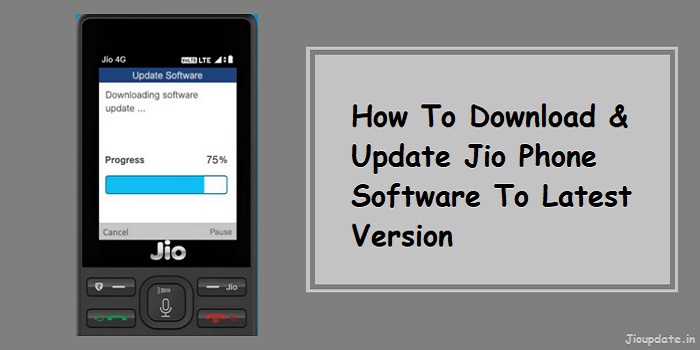Learn how to update Jio phone software to get secure your phone. If you are using Jio phone any version, you need to know the version of the installed software on your Jio phone. If there is any update available, it is highly beneficial to your phone to get rid of the risk of getting your phone dead.
I am sure, If you are a Jio phone user, you may not much care about the phone software on your Jio phone. But if you keep a little attention to your Jio phone, it will give a very long life to your Jio phone.
How To Update Jio Phone Software
You can check and update Jio Phone Software by following the below-mentioned steps
- Go to Settings on your Jio phone
- Then select the systems from the list
- Now select the “wireless update” or “system update” option
- Select the “Check for update” option from there to see your phone at the latest version
- If there is the latest version available, you can select the “download” button to download the latest software and install
What to do before updating your Jio phone software
When you know that there is the latest Jio phone software, then you can update the phone software. Before proceeding to download and update Jio phone software, make sure that your Jio phone has an adequate battery charge on it. It is recommended to have the charge above 70% when you start updating Jio phone software.
When your Jio phone has less than 20% charge, then do not update Jio phone software because there is likely to be get switched off during downloading and updating software on your Jio phone. So if your Jio phone has less than 20% charge, please charge the battery and then start updating Jio phone software.
Do I need to install manually the Jio phone software after the download is complete?
No, you need not install manually. When you select the download button to update Jio phone software, do not worry, all those steps thereafter will be taken care of for your Jio phone. Jio phone will download the software and install it on your phone automatically. You will get a notification Pop up box when the update is complete.
Your Jio phone may be restart when the software update process is completed. So wait till your phone restart and then start using the Jio phone with the latest software update.
How much time will it take to complete Jio phone software Update?
Time taken to complete the Jio phone software update is based on the internet speed in your area. But it is estimated that the average time to complete the Jio phone software update is 15-20 minutes. You should not do any keypress on your Jio phone during updating software on the Jio phone. Also do not try to switch off your Jio phone during the update process.
Tip:- It’s recommended to place your Jio phone where you get more network range. You can also connect to the Jio wifi network or any other strong network to download the Jio phone software very fast.
How to know my Jio Phone is compatible with to latest version of Jio phone software?
You need not worry about it. All the available updated Jio phone software will be compatible with your Jio phone. Jio always develops software that will be compatible with all those Jio phones in the market. So whenever there is phone software update is available, then you can update to the latest version without any doubt.
Conclusion
It’s time to make the conclusion on this post, And I hope this post, and I hope this post was very helpful for you. I always recommend you to update Jio phone software whenever there is a new version update available. This will improve the overall efficiency of your Jio phone, will add new features, and increase security, etc.
If you have any issues with updating Jio phone software, please comment below in the comment box. Also, share your thoughts!
Incoming Search Terms:- How to update Jio phone software automatically, how to update Jio phone software new version.
Related Posts:-