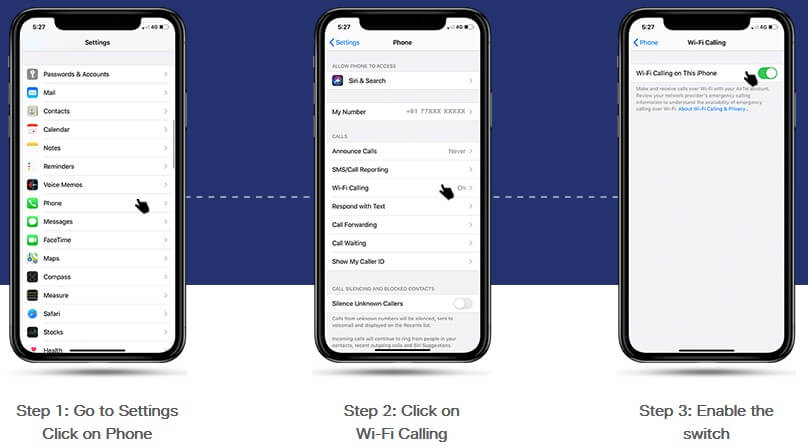Jio WiFi Calling all over India without any additional charges? Is it crazy. How did you feel when hearing this news. Yes, Reliance Jio introduces the wifi calling all over the India without any additional costs. Here in this post we are going to familiarize the Jio wifi voice calling in India, what is really is, how to make calls etc. Keep reading Please.
Table of Contents
What is Jio WiFi Calling?
Jio wifi calling allows you to make and receive calls using a wifi network all over india using your own existing Jio mobile number. You need not to pay any additional costs to make this call. It extends your network coverage. You are always connected to your network. No any missing calls.
Features of Jio’s WiFi Calling
- Very Crystal Clear Voice calls: Voice call quality is very high. You will get very stable and crystal clear quality when making WiFi Calling on Jio.
- You can make calls anywhere from India.
- Extended Indoor Coverage: If there is no any network coverage on your mobile handset signal bar, even that case you can make calls over WiFi network.
- You can make calls on any WiFi Network. Even the WiFi network of any other service providers or you can make use of JioFi WiFi device to make wifi calls.
- You need to have an active Jio plan and a wifi calling supported device in order to make Jio wifi calls.
Note: Jio Wi-Fi calling only available with the smartphones that have the WiFi Calling Features
How To Enable WiFi Calling On Android Devices
It is easy to enable wifi calling on android smartphones. We already mentioned, all the android devices not supports WiFi Calling. You need to buy wifi calling features enabled smartphones to enjoy this features. Here is the steps that you can enable WiFi Calling. Get Jio WiFi calling features with Jio postpaid plus plans.
- Go to settings
- On seach bar, search for “wifi calling”
- and enable the option
- Insert Jio SIM
How To Enable WiFi Calling on iOS
Almost all the iOS devcies are wifi calling features enabled. You just need to enable the features on the smartphone. On iOS devices follow the steps to enable wifi calling
- Go to settings
- Then select Phone
- Click on WiFi calling
- and make sure the Button enabled
How To Make Jio Wi-Fi Calling
First Insert Jio SIM with active data plan on the WiFi calling features enabled smartphone. Then turn on WiFi. Make sure to turn on VoLTE and WiFi calling features on the settings section. Once you have make sure all the settings needed to make wifi calling, then make voice call aswe commonly do, using the dial pad. Then, Your smartphone will automatically toggle between Wi-Fi and cellular network to provide you a seamless voice calls with the best experience.
Now you can make wifi calling anywhere in India over any wifi network.
Conclusion:
Now it is time to conclude this post. Jio wifi calling is now available on any other wifi network too. This is a features combines with the network and the wifi calling features supported smartphones. Now it is the era. So one more thing you need to check whether you are going to buy a smartphone. Just make sure the smartphone is VoLTE and WiFi Calling featured. This methods will saves a lot of cash on your voice calls. I think this feature will be the future. Not all the smartphones are available this features. the smartphones of samsung, apple etc have more models that have wifi calling features. You can check the models in the official page of Jio. Check that for supporting models.
If you have like this post, please share on social media. If you have any queries related, then leave a comment below, we will reply you within 24 hours.