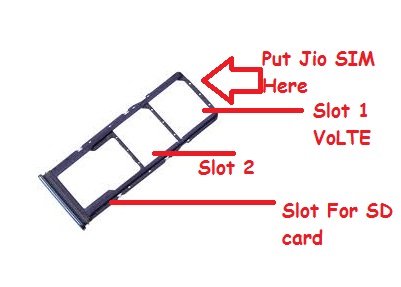Frustrated with Jio call ended Problem on your Jio SIM and smartphone? Want to fix the issue in simple steps? then you are at right place. Here in this post, I am going to show you how to fix Jio call ended error with simple tweaks. You need not any technical expertise to try this and fix your issue. whatever smartphone you are using like Xiaomi, oppo, samsung, Realme, Vivo etc. This method works in all smartphone.
Jio Call ended error occurs when you are making a call using dial pad on your smartphone. When you select a contact from contacts list or typing mobile number and then tap on call icon to call, in next second a pop up message on screen showing “Call ended”, this is error you are getting. This issue is not as like Jiocall offline error.
Let’s get in to the solution
How Do i Fix Jio Call ended Problem when Dialing
- Reboot your smartphone
- Insert Jio SIM on VoLTE SIM slot
- Download and use JioCall app
- Call from high network coverage area
- Check call forwarding settings
Reboot Your Smartphone
Reboot your smartphone can fix this “call ended” problem in Jio. Call ended error which may be or may not be your device glitch or due to the network error.
After rebooting the device, your phone will be restarted and Jio SIM will register to Jio network from start and solve the issue. Rebooting is same as restarting. Both are same. So if your smartphone doesn’t find reboot option, restart will be the option.
How to reboot smartphone?
Long press on the side button of your smartphone. So you will get two options such as “Power Off” and “Reboot”. From there, select reboot, and wait for your device to restart and showing signal on signal bar indicator.
you can use flight mode to re-register your Jio SIM with jio 4g network. For this, you need to turn on flight mode, and after 10 seconds, turn off flight mode. and then make call, you can call then.
Insert Jio SIM On VoLTE SIM Slot
As we know, Jio is purely based on VoLTE (Voice over long term evolution network). There may be issue when you are not inserted your Jio SIM card on VoLTE SIM slot. Nowadays, almost all smartphones are with two VoLTE SIM slots. But there are smartphones and some old model devices have only one VoLTE slot. That will be Slot 1.
So you should insert your Jio SIM card on SIM slot 1 with VoLTE featured. If your sim card is not in slot one, then change it to slot 1. and then restart your mobile phone, Jio call ended errors will be solved.
Download and use JioCall app
Even though JioCall app is for using along with JioFi wifi device, this Jio voice calling app can use to make calls too. Jio have this app to make calls by selecting the contact from your contact list. Since having JioCall app the special app for making calls, there is a solid connection with your Jio SIM card and Jio network. Jiocall application acts as an intermediary between Jio SIM and Jio 4G network. So will eliminate all the glitches.
Call from high network coverage area
This “call ended” issue will be due to network coverage problem. So you need to check Jio network strength, and make sure there is sufficient range in your area. One or two bars on signal indicator is enough t o make good voice call on jio network. There may be some temporary network issue, where frequently disconnection from Jio network. So you need to wait for some time or check in any other smartphone. Jio engineers will solve any tower related issue immediately after reflecting it.
You can contact them to Jio customer support to check your area tower have any issue with signal problem and can complaint there to solve the issue.
Check Call Forwarding settings
you may face this issue when you are using jio call forwarding service. Just turn off Jio call forwarding service, and then restart your smartphone and then make calls. You may get jio call ended issue when there is your call forwarded to a number where the SIM connection is “temporarily out of service”. If you still want to forward calls, recharge for the forwarded number to make it to receive calls.
Conclusion:-
Here is to make conclusion for this article on how to fix Jio call ended issue you may face with various smartphone. call ended problem is very rare case. You can use any of the method to fix the issue. you may face the call ended issue in redmi, vivo, lenovo, samsung, oppo, etc. One of my friend experienced the call ending problem in iPhone. You can use this tutorial to solve jio call ended error in iPhone too.
If you find any other solution to fix the problem, please comment here in comment box, i will add it to article to spread knowledge.:)
Incoming search terms:-
How do fix Jio call ended problem in redmi phone, How to solve Jio call ended problem after 30 seconds, jio call ended problem solution for smartphones
Read also:-