The JioTV web application is still not launched, so we can’t watch channels on a computer web browser. If you are looking for an alternate method to get Jio TV on a computer, I’ll guide you to install Jio TV for a PC whether it is a desktop or laptop.
This is the tested and succeeded process you can apply on computers running on different windows operating systems such as Windows 10, 11, 7, 8, or even XP.
We use an Android emulator software application that works as a virtual Android device on a computer and installs the JioTV APK android file (You can install any APKs too). Presently, this is the only method to run the Jio TV app on a personal computer.
After installing, we can enlarge the app screen to enjoy JioTV channels on the PC’s full screen.
Table of Contents
How To Install Jio Tv For Computer or Laptop [Windows, Linux OS]
Some requirements are there to let it happen. But you don’t need to spend any money on the table.
Requirements
As I already mentioned, primarily we need Android emulator software. You can use any emulator available out there. But I have a few recommendations. I prefer Bluestacks because this software application is easy to handle. If you are familiar with other Android emulators like the Nox app player, you can use that. No issue.
- Bluestacks [Link] Or Nox App Player [Link]
- Gmail account (You can use the same ID used on your smartphone Google Play store)
- Jio TV APK File (Latest version)
- High-speed internet connection
Download the Android emulator and install it on your PC
Just download the .exe file [executable file] from the official website and locate it on your computer. Make sure you are downloading the executable file that is compatible with your personal computer configuration. (example 32-bit/64-bit OS, windows 7, windows 10, etc.)
Once done, then double-click on the file and give the necessary permissions.
Complete installation
Now Open the application.
now you need to sign in with your Google account (Gmail account) in order to access the apps on the play store. Sign In with the play store. Just give Gmail credentials such as Gmail address and password.
Now on the search bar of the play store app within the android emulator, just search with the keyword “Jio tv” and hit the enter button.
Now you will get the interface as you see on your mobile phone. You will get the Jio tv app listed on the search, and select the app.
Click on the “Install button” and the play store will install the app on your Bluestacks or Nox app player
Then open the app via the android emulator software user interface. Just double-click on the app icon to open the application.
Then you need to give your Jio username and password. Give the correct credentials and sign in to the app. You will get to enter the app and can use the Jio tv as in your smartphone. Just click on the “wide” icon in order to make the full screen.
This is the same strategy when you are using the Nox app player or any other software instead of Bluestacks.
Alternate method
Here in this method, we use android emulators. here instead of searching the Jio tv via the play store on an android emulator, we are downloading the Jio tv APK file and locate in PC.
Open the Android emulator app. Login with the Gmail ID and password. Then locate the APK file on the desktop.
Then drag and drop the file into the APK tab on the Bluestacks app interface. The tab location is usually seen on the right side of the app’s graphical user interface.
The rest of the things will be done by the software. After installation is completed, start watching your favorite channel.
Jio Tv For Mac, Linux-Based PC
Jio Tv installation procedure on Mac is complicated. Above mentioned android emulators are here used while installing the Jio tv app on apple Mac so as well as the Linux operating system. Follow the same procedures as above to download and install the Jio tv on mac and Linux operating systems. If you are experiencing any issues while installing, shot a comment in the below comment box, and we can discuss the issue and solve it.
Conclusion:
When I am working on my computer, I get bored. That’s why I installed the JioTV app on my PC. If I want to watch my favorite shows on any channel, I just minimize the application and open Bluestack. Then open the JioTV app and I’ll enjoy the content.
I don’t need to log in each time when open the app. Just select the channel and stream it. Since I connected my PC with an external speaker, enjoying the channels with full energy.
Hope this practical guide helps you.
Please share the post if you like it.
More you like: Jio Giga Tv
Related Post:
- Watch IPL on Jio Tv
- Jio Tv online live – Live mobile Tv App
- JioCinema app download
- Steps to download and install Jio TV on Android TV

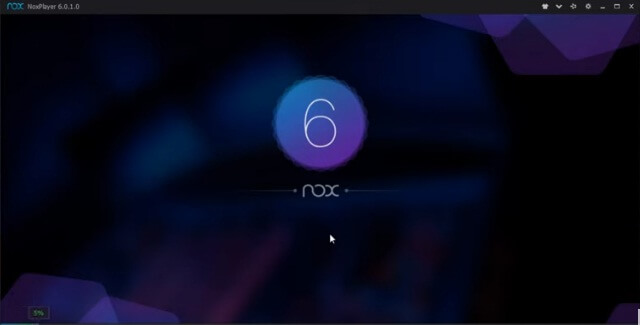
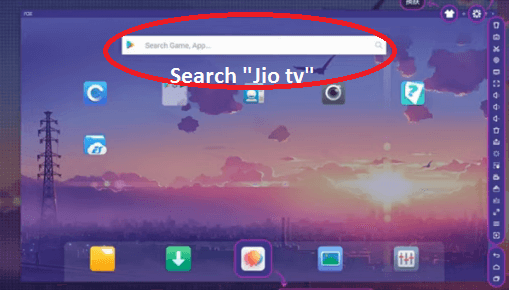


Thanks for sharing very simple technique to install jio tv on my computer. Thanks a lot